Medium
To download, view, or print your 1099-R tax form, log in to Member Self Service (MSS). Use this form to file your taxes. Your professional tax preparer can help you understand what to do with the 1099-R information.
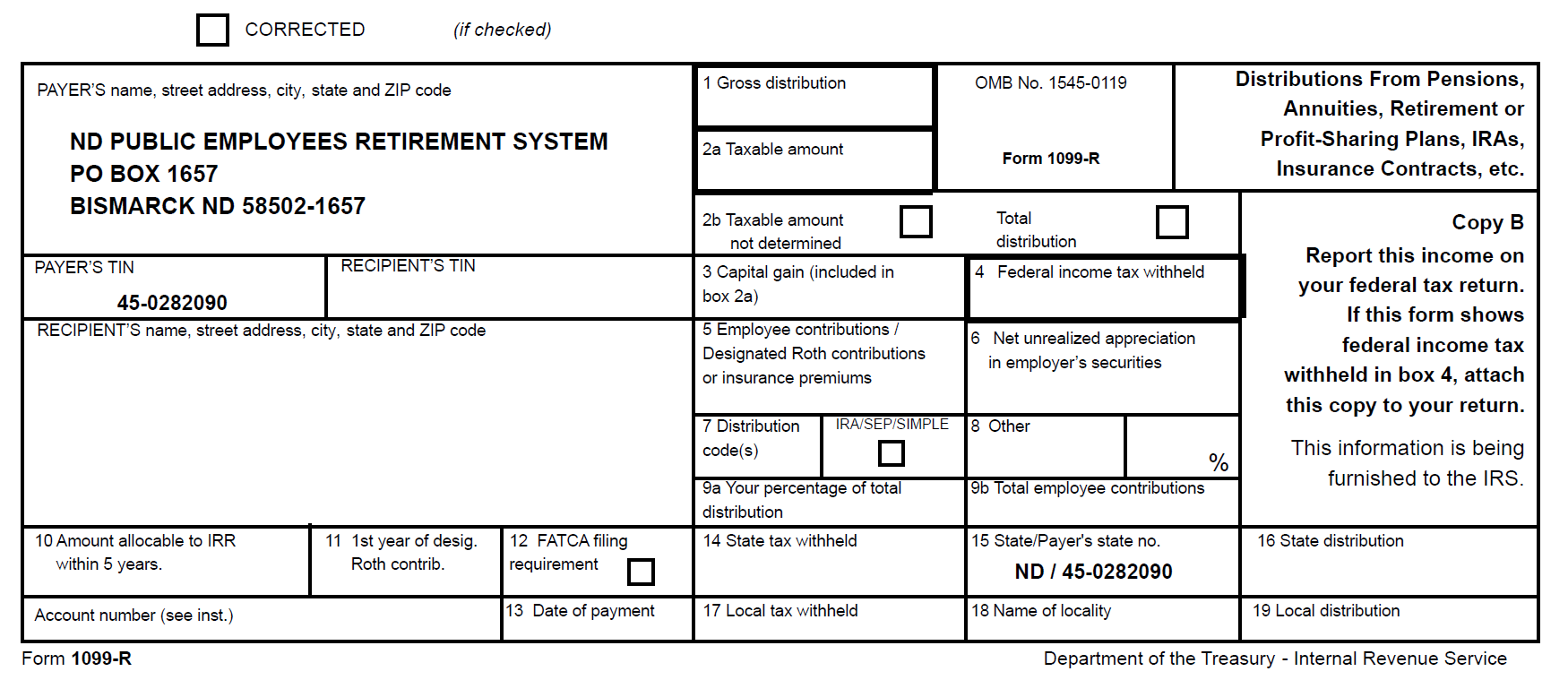
How to read this statement?
- Box 1 Gross distribution - This amount represents the total NDPERS benefits paid to you for the year.
- Box 2a Taxable amount - This amount represents the portion of NDPERS benefits reported in Box 1 that is TAXABLE income.
- Box 4 Federal income tax withheld - This is the total amount of the federal income tax withheld for the year by NDPERS.
- Box 5 Employee contributions - This amount represents the portion of NDPERS benefits reported in Box 1 that are NON-TAXABLE income. This amount is NOT insurance premiums paid.
- Box 14 State tax withheld - This is the total amount of North Dakota state tax withholdings for the year. NDPERS cannot withhold state taxes for any other state besides North Dakota.
You might receive more than one 1099-R from us if:
- You turned 59 ½ during the year. In this case, you receive one 1099-R for the time you were under 59 ½ years of age and a separate one for the time after turning 59 ½.
- You receive more than one monthly retirement benefit from NDPERS.
*For additional assistance understanding your 1099-R, consult your financial advisor or visit the Internal Revenue Service (IRS) website.
